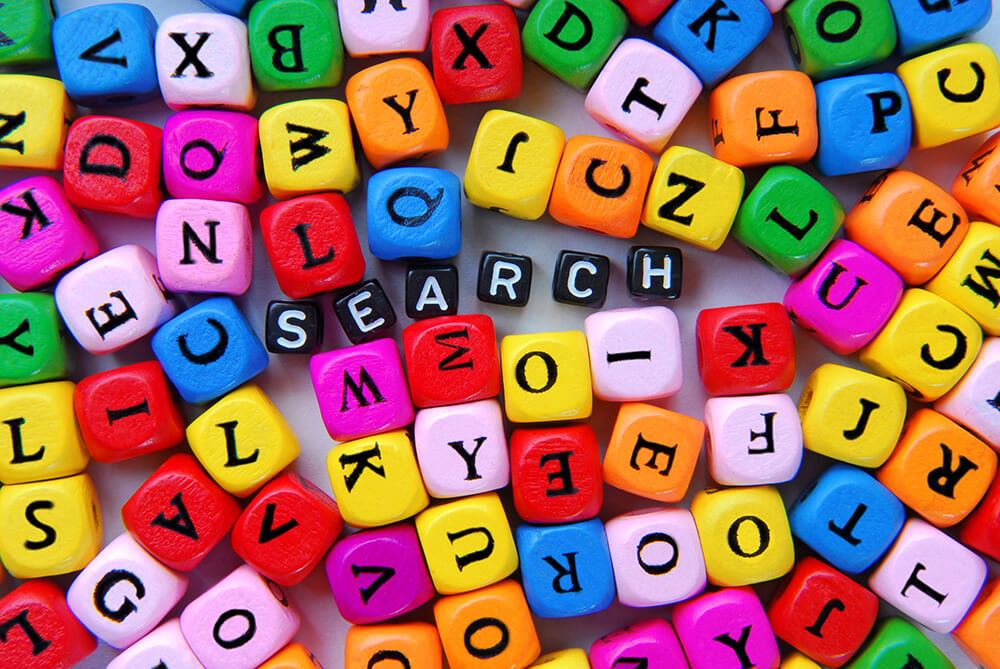
This is a great one for those of you that find looking for a specific words, or subject matter, within a list or large body of text difficult.
Note: I tend to ramble so if your impatient scroll to the star * to get straight to the tip if not enjoy the ride!
I was recently looking for Dyslexics in the New Year’s Honors list and naively I thought this research would be easy. In my head this is how the process would work; find the list in Google, do a quick check to see who on the list had Dyslexia, write amazing and informative blog post. Little did I know the list was a mahoosive 108 pages! I would still be checking today if I had tried to search everyone on the list one by one.
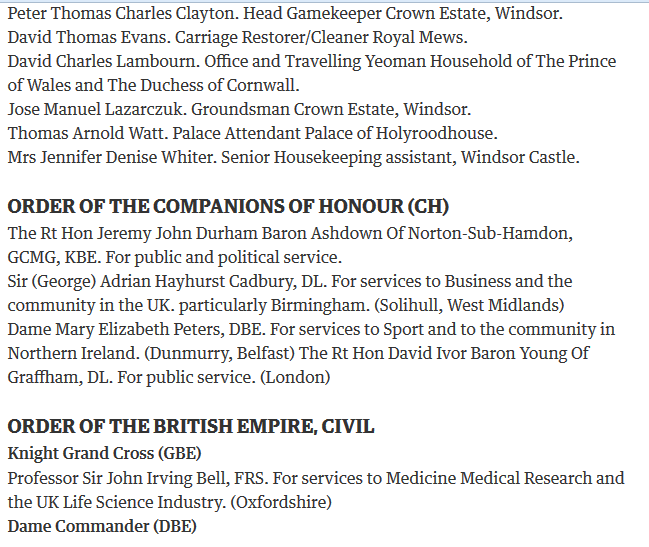
To save time I tried a Google search for honors list and Dyslexia. In the search results under the link there were bits of text detailing Dyslexia and the New Year’s honors. ‘Bingo!’ I thought. I can just click the link and the information I need will be presented to me. Again things weren’t that easy. When I clicked on the link I was presented with the same huge list I’d looked at in the first place. What had happened was, the concise paragraph Google had lead me to believe it would present me with upon clicking the link, was Google cobbling bits of text around my search terms and presenting them in the search results.
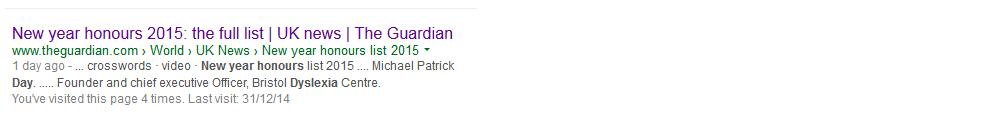
I now had a predicament. I knew the information I needed was somewhere within the list but I knew I would never be able to find it by scanning through the 108 pages. Even with small lists I struggle to find the information I need, so trying to navigate this list would have been futile. This is the point where I would normally enlist the help of a friend. However, it was 6am on New Year ’s Day and there was not a soul awake. So I randomly tried something that I knew worked in excel but didn’t realise worked in my browser (firefox).
*Time Bank Tip #1
If you hold down Ctrl + F a box appears at the bottom of the screen.
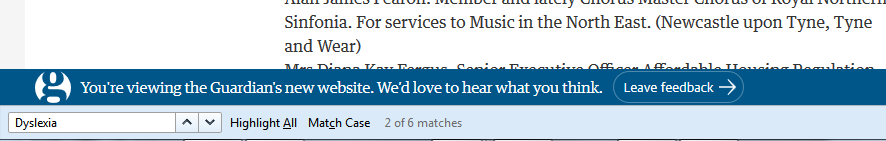
You can then type any word or phrase that you wish to search for within the webpages text. When you press
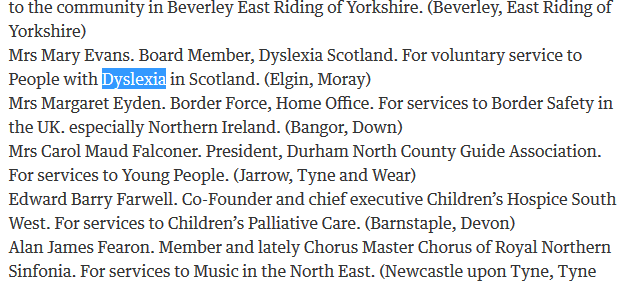
If you press [Enter] again your browser will jump to the next point where that word or phrase is mentioned in the text. This small shortcut meant that I could search through the whole 108 page document in seconds rather than hours. This also works in MS Word and I’m sure will work with many other programmes.
Have a go and let me know what you think in the comments below.
If you like this post subscribe to this blog, join our newsletter or follow us on Facebook or Twitter to keep up to date with new content. You might also like our podcasts.
The Codpast is a multimedia production from www.extraordinaire.tv


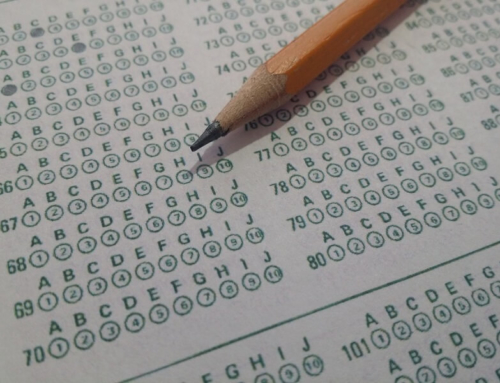
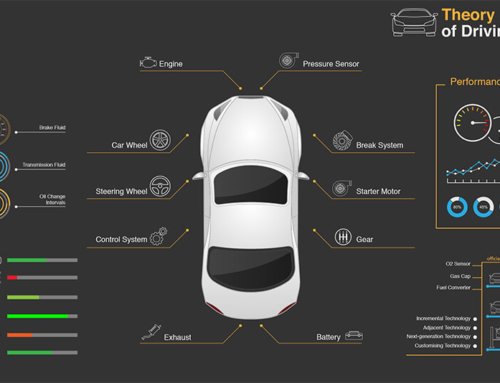


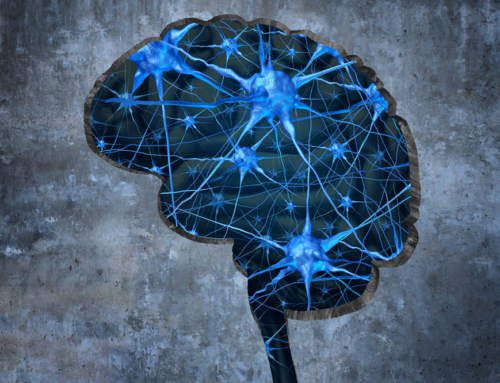

Leave A Comment